Patterns are on the move! Update.
Original Google Docs post:
The great majority of the patterns currently available on Fandom In Stitches are hosted through Google Docs. It's a great way to share documents of all kinds. Each of our Google Docs patterns are PDF files.
Mystified by how to print? Here's a quick and easy run down for you!
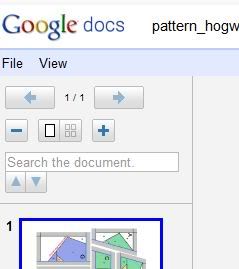
This is the menu on the left side of each Google Doc. Click on "File" to get to the drop-down menu.
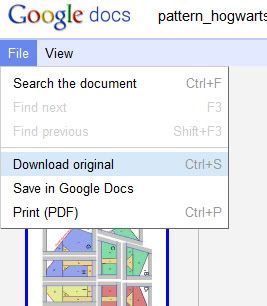
From here, you can either download or print the pattern. Downloading allows you to save the pattern for later. If you're a Google user, you can also add the file to your own Google Docs for future reference.
If you choose to download, go to the file location and open it in Acrobat Reader or the PDF reader of your choice.
If you want to print without saving the document, and receive an error message stating there were "too many redirects," try clearing the cookies from your browser. Clear the cookies on: Chrome; Explorer; Firefox, Safari and then try again!
Print!
Make sure to chose "no scaling" when printing paper pieced patterns to keep the patterns from changing size. For absolute best paper piecing results, square up blocks after you piece them!
For future reference, you can get to this page through our Help! Page, accessible through the right side-bar menu.
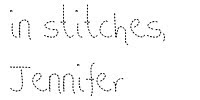

Won't downloading fill up my memory? I don't even like to do that with pics of my grandkids! Is there another way?
ReplyDeleteYou can definitely print it straight from the page, but if you have any problems with that, downloading will take care of it. You can always delete it after you print and then no worries about your hard drive filling up!
ReplyDeleteI just signed up to receive your blog by email, but I've tried several times to download the HP character files, and it won't let me. When these were on the sewhooked site, I had no trouble, but now, no matter how I attempt it, I can't get them to download. I've tried IE and Firefox-they both go to a new page saying they couldn't open the page. Any suggestions? I LOVE all the patterns!!!
ReplyDeleteIt says it's not redirecting properly...I just went and tried again. Hope that helps you figure out what I can do to download them. Thanks!!
ReplyDeletevivoaks - I had the same thing happen when I tried to print directly from the page. Blogger's explanation is that cookies need to be deleted, but that doesn't make sense to me. I have been able to use the "download original" link from the menu, which saves the original PDF file. THAT prints just perfectly. I'll work on it and hopefully get it figured out. That's a huge problem to have with approximately 300 patterns hosted on Google Docs!
ReplyDeleteOkay, I have an answer! I did delete the cookies in my browser (I use Chrome) and it took care of the problem. So give that a try and let me know if it works.
ReplyDelete